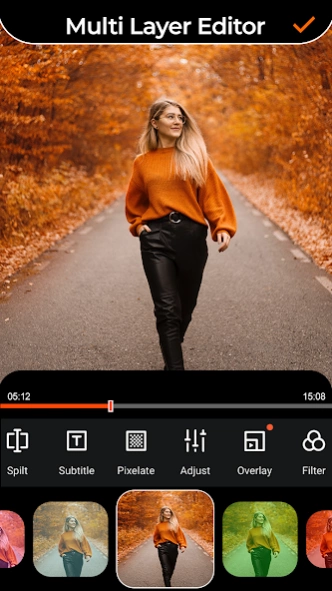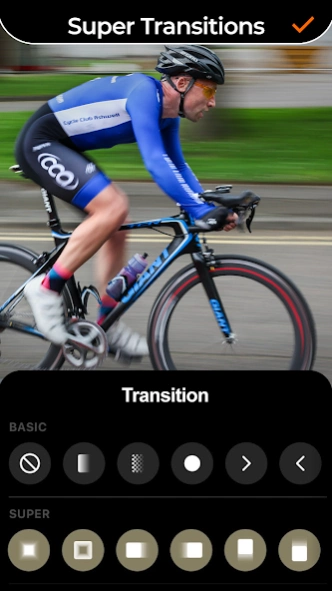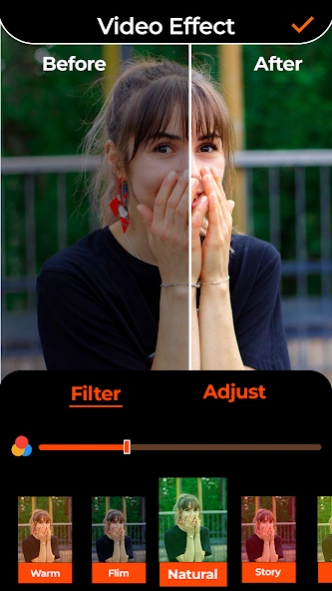Video Editor: Video maker 2023 3.6
Free Version
Publisher Description
Video Editor: Video maker 2023 - Remember, You are the director of your own story - Lights, camera, Creativity!
Welcome to our amazing music video editor, this ultimate video editing app that allows you to create amazing videos with just a few taps! Whether you're a seasoned video editing pro or a complete beginner, Offline video maker app makes video editing a breeze, and it's perfect for kids and adults alike! Let your imagination run wild and bring your videos to life with our user-friendly features and a wide range of exciting editing tools.
Easy and Intuitive Interface
photo video editor boasts a simple and intuitive interface, making it super easy for kids and grown-ups to navigate and use. No complicated menus or confusing buttons! Just open the app, import your video clips, and let the magic begin with shorts / reels. With videos maker, anyone can create stunning videos without any prior editing experience!
Fun Filters and Effects upon vlog or photo video pro
Add a touch of magic to your videos with our collection of fun filters and eye-catching effects. Choose from a variety of filters that suit your style and mood. From vintage vibes to futuristic glows, Video editing app has it all! Easily apply these filters to give your videos a unique and professional look as vhs.
Jam to the Beat with Music edit and youtube video of vhs
Music video merger (used to combine free videos) lets you add music edit to your videos effortlessly. Pick from our extensive library of royalty-free tracks or import your favorite tunes from your device. Set the mood of your video with the perfect background music edit and make your moments even more memorable!
Offline Video Editor: vhs Photo Video Maker offers
Add text
1. Add text to photo
2. Add text to video
Video Player
1. Music to video pro
2. remove Audio from shorts / reels
3. create video with video creator
Edit Video
1. Crop video
2. Cut Video (video cutter)
3. merge video (combine videos)
4. Convert video pro
Videoshow of clips
1. Slow motion
2. speed up (video speed)
3. reverse video
(Vlog) Video effects editing app
1. Photo filters / video filters
2. Mirror effects
3. Rotate videos of shorts / reels
4. Watermark remover of youtube video
Edit audio
1. Add music to video pro
2. Cut Audio
3. Merge Audio
4. make Videos to audio
Slideshow maker
1. Add filter / video filters
2. Transition
3. Add music and filters
Custom Text and Titles over youtube video pro and vlog
Make your videos stand out by adding personalized text and titles! With photo slideshow maker, you can choose from a variety of fonts and colors to craft messages that express your thoughts and feelings. Create captivating intros and outros with stylish titles to make your videos truly one-of-a-kind!
Easy Music Video Trimming
Got a long video you want to shorten? No problem! photo video maker’s easy trimming and cutting tools let you remove unwanted parts of your video pro effortlessly. Keep only the best moments and share them with your friends and family!
Enhance Your youtube video with Transitions
Smoothly transition between scenes and clips with a wide range of stunning transition effects. From fades to slides, music video maker offers creative ways to make your video with music edit flow seamlessly, making you look like a pro editor in no time!
Share Music Video with World via vlog
Once you've crafted your masterpiece, it's time to share it with the world! youtube shorts/Reels allows you to share your videos directly on social media platforms like Instagram, TikTok, Facebook, and YouTube.
Spread joy and laughter with your awesome creations!
About Video Editor: Video maker 2023
Video Editor: Video maker 2023 is a free app for Android published in the Video Tools list of apps, part of Audio & Multimedia.
The company that develops Video Editor: Video maker 2023 is Canvas art Text on Photo & Video. The latest version released by its developer is 3.6.
To install Video Editor: Video maker 2023 on your Android device, just click the green Continue To App button above to start the installation process. The app is listed on our website since 2023-08-25 and was downloaded 2 times. We have already checked if the download link is safe, however for your own protection we recommend that you scan the downloaded app with your antivirus. Your antivirus may detect the Video Editor: Video maker 2023 as malware as malware if the download link to com.videoeditor.videomaker.addmusictovideos.videoeditorwithmusic is broken.
How to install Video Editor: Video maker 2023 on your Android device:
- Click on the Continue To App button on our website. This will redirect you to Google Play.
- Once the Video Editor: Video maker 2023 is shown in the Google Play listing of your Android device, you can start its download and installation. Tap on the Install button located below the search bar and to the right of the app icon.
- A pop-up window with the permissions required by Video Editor: Video maker 2023 will be shown. Click on Accept to continue the process.
- Video Editor: Video maker 2023 will be downloaded onto your device, displaying a progress. Once the download completes, the installation will start and you'll get a notification after the installation is finished.